How to compile using Visual Web Developer Express in lieu of Visual Studio Professional
When we build an ASP.NET application, usually we used Visual Studio Professional. But when we have several members of the team that want to write some code, it would be beneficial to be able to develop using free software only. That means less hassle with licenses.
Missing features of the free Microsoft Visual Web Developer Express were :
- No Crystal Reports designer
- No plugins - means Oracle Developer Tools for Visual Studio will not be available
- Unable to connect using ODP.NET in the Database Explorer
- No Microsoft Report Viewer control
When some of the components above were referenced in ASP.NET project, opening the project file results in missing (yellow exclamation mark) references. To fulfill those referential dependency, there are some runtime software that should be installed :
- SAP Crystal Reports runtime engine, see this SAP download page.
- Microsoft Report Viewer Redistributable package, see this Microsoft download page.
Of course the report design tools are not available for use, but the project would compile just fine. Lets just hope none of the reports need to be changed for a while.
Missing features of the free Microsoft Visual Web Developer Express were :
- No Crystal Reports designer
- No plugins - means Oracle Developer Tools for Visual Studio will not be available
- Unable to connect using ODP.NET in the Database Explorer
- No Microsoft Report Viewer control
When some of the components above were referenced in ASP.NET project, opening the project file results in missing (yellow exclamation mark) references. To fulfill those referential dependency, there are some runtime software that should be installed :
- SAP Crystal Reports runtime engine, see this SAP download page.
- Microsoft Report Viewer Redistributable package, see this Microsoft download page.
Of course the report design tools are not available for use, but the project would compile just fine. Lets just hope none of the reports need to be changed for a while.

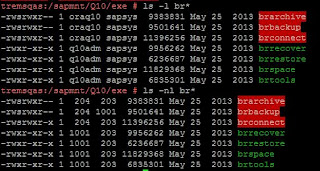
Comments