Installing MariaDB and TokuDB in Ubuntu Trusty
Background
In this post I would tell a story about installing MariaDB in Ubuntu Trusty, and the process that I went through to enable TokuDB engine. I need to experiment using the engine as an alternative to the Archive engine, to store compressed table rows. It have better performance than InnoDB tables (row_format=compressed), and it was recommended in some blog posts (this post and this)
Packages for Ubuntu Trusty
In order to be able to use TokuDB, I seek the documentation and find out that Ubuntu version 12.10 and newer for 64-bit platform requires mariadb-tokudb-engine-5.5 package. Despite the existence of mariadb-5.5 packages, I found no package containing tokudb keyword in the official Ubuntu Trusty repositories. The mariadb 5.5 server package also doesn't contain ha_tokudb.so (see file list).
The solution is to use the repository from this online wizard.
Installing mariadb-server-10.1, we have many storage engines available, tokudb and cassandra being the more interesting ones.
Preparation - disable Hugepages
Kernel hugepages are not compatible with TokuDB Engine. I disabled it by inserting some rows in /etc/rc.local :
if test -f /sys/kernel/mm/transparent_hugepage/enabled; then
echo never > /sys/kernel/mm/transparent_hugepage/enabled
fi
if test -f /sys/kernel/mm/transparent_hugepage/defrag; then
echo never > /sys/kernel/mm/transparent_hugepage/defrag
fi
Enabling TokuDB
I enabled tokudb by running this command in mariaDB's SQL prompt as root:
INSTALL SONAME 'ha_tokudb';
Upon retrospect, maybe I supposed to uncomment the plugin load line in /etc/mysql/conf.d/tokudb.conf .
Using TokuDB
Having enabled tokuDB, check by show engines :
Cool.
The syntax to use it from MariaDB is a bit different from Percona or Tokutek distribution :
CREATE TABLE xxx (columns .., PRIMARY KEY pk_name(pk_field1,pk_field2..)) ENGINE = TokuDB COMPRESSION=TOKUDB_SNAPPY;
We also could transform existing InnoDB table (or other kind of tables) into TokuDB table, but beware that this will recreate the entire table in TokuDB engine :
ALTER TABLE xxx ENGINE =TokuDB COMPRESSION=TOKUDB_SNAPPY;
There are two ways of optimizing TokuDB tables, the first one is to do light 'maintenance' :
OPTIMIZE TABLE xxx;
But if you want to free some space you need to recreate (reorg?) the table :
ALTER TABLE xxx ENGINE =TokuDB COMPRESSION=TOKUDB_SNAPPY;
The compression options (refer here but beware of syntax differences) is as follows :
- tokudb_default, tokudb_zlib: compress using zlib library, medium CPU and compression ratio
- tokudb_fast, tokudb_quicklz: Use the quicklz library, the lightest compression with low CPU usage,
- tokudb_small, tokudb_lzma: Use the lzma library. the highest compression and highest CPU usage
- tokudb_uncompressed: No compression is used.
- tokudb_snappy: compression using Google's snappy algorithm, reasonable compression and fast performance.
Caveats
- Currently I still cannot enable InnoDB/XtraDB page level compression
- Syntax differences confused me sometimes, some information that are not clear in MariaDB's website can be read in Percona's website.
- Xtrabackup doesn't work for TokuDB tables, you need plain mysqldump or mydumper to backup TokuDB tables
- Mydumper in Ubuntu Trusty repository doesn't work with MariaDB 10.1
- I still unable to compile recent Mydumper version in Ubuntu Trusty - MariaDB 10.1 combination


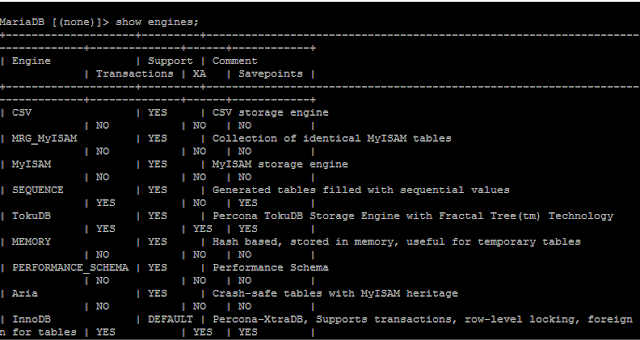

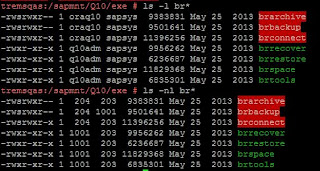
Comments
1= Check out my website for the variety of paid APKS for free
Iphone side
APPS
GAMES
2= Check this for latest TV shows update
Gurilla
3= Check this for Wedding Ideas
Hania Style
4= Check this for Dramas
Dramas