VMWare - Troubleshooting
This page notes links to VMWare troubleshooting guides.
If your VM experiences time drifts, see Timekeeping best practices for Linux guests (1006427)
In short : for RHEL 4.x - 5.3, there are recommendations for kernel parameters, follow those. Enable NTP, but disable Undisciplined Local Clock, and add tinker panic 0 in ntp.conf
If the VM not responding, first note is : Troubleshooting a VM that has stopped responding (1007819)
On difficult cases, we may need to somehow Crashing a virtual machine on ESX/ESXi to collect diagnostic information (2005715)
If your VM experiences time drifts, see Timekeeping best practices for Linux guests (1006427)
In short : for RHEL 4.x - 5.3, there are recommendations for kernel parameters, follow those. Enable NTP, but disable Undisciplined Local Clock, and add tinker panic 0 in ntp.conf
If the VM not responding, first note is : Troubleshooting a VM that has stopped responding (1007819)
On difficult cases, we may need to somehow Crashing a virtual machine on ESX/ESXi to collect diagnostic information (2005715)
In short :
- Go to File > Export > Export System Logs.
- Select the system log manifest group HungVM and the option Gather performance data.
- or
- Select vCenter from left panel.
- Select VMs and Templates.
- Right-click Virtual machine > All vCenter Actions > Export Diagnostic Data.
- Select HungVM and Click Generate Log Bundle.

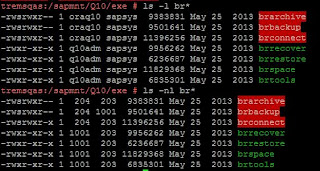
Comments